Report An Absence
Please note, your absence request must be received no later than 12pm the Friday before your scheduled rehearsal.
Log into your Student Portal
Navigate to "Calendar" from the main menu on the left.
Click on the rehearsal/event you wish to cancel.
Select "Cancel Attendance" from the event pop-up.
Type your reason for the absence in the “Notes” section.
Read the cancellation policy text and click "Yes" to confirm the cancellation.